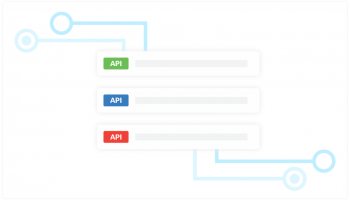When a client gets married, a few key settings must be updated in the eMoney platform to ensure an accurate financial plan. Follow these steps to make those changes.
Step 1: Update Marital Status
Utilize the /clients API to update the "maritalStatus" to "Married".
Step 2: Add Spouse to Client Record
Utilize the /spouse API to add the spouse information to the client record.
Step 3: Add Spouse Client Portal Logon (Optional)
If desired, utilize the /logons API to provide the spouse with a client portal logon.
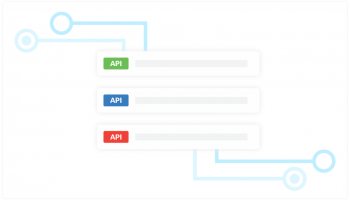
More Use Cases
Search for a Specific User
Maintaining synchronized data between platforms is a benefit of using APIs. Both the eMoney "users" and "clients" APIs allow for searching of a specific record based on a number of different options like Logon ID, First Name, Last Name and Owner ID.
The following APIs are used in this use case:
/public/v1/clients
/public/v1/users
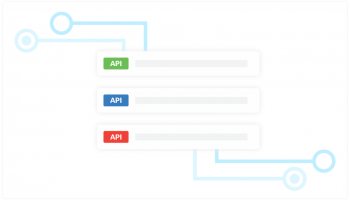
Add A Spouse to a Client
A client life event like marriage requires modification to their record to ensure an accurate financial plan.
The following APIs are used in this use case:
/public/v1/clients/{clientId}/spouse