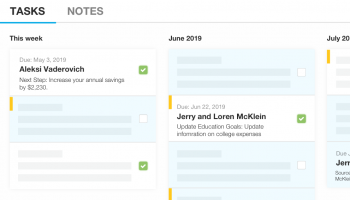eMoney's APIs make the initial onboarding of your firm onto the platform straightforward and efficient. See the steps below for the process to create offices, users and households.
Pre-requisites: You will be provided with your eMoney root office path, developer ID and firm admin GUID by a member of the Client Implementations team.
Step 1: Create Offices
Utilize the /offices API to create new sub-offices from the main parent offices.
Step 2: Create Advisor
Utilize the /users API to create new users (advisors, assistants, planners, etc) in the desired office.
Step 3: Create Client
Utilize the /clients API to create new clients assigned to the desired advisor.
Step 4: Assign Sharing Rule / Delegation
Utilize the /sharingrules API to modify the delegation of clients to specific users.
Step 5: Connect Accounts
Utilize the /connections API to add advisor managed account data to the platform.
Step 6: Create Client Website Logon
Utilize the /logons API to initialize client portal access and login information
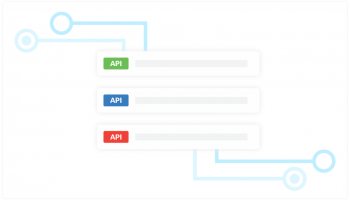
More Use Cases
Generate a List of Income Sources
Save time and eliminate the need for data entry with eMoney APIs. Use our APIs to generate and export eMoney client income data, including name, type, amount and inflation rate. Use this data to create a unified client view across platforms.
The following APIs are used in this use case:

View Client Tasks
Reduce manual steps by using our APIs to export eMoney client tasks, allowing them to display in additional platforms. This will allow you to track these items more efficiently.
The following APIs are used in this use case:
/public/v1/users/{userId}/tasks