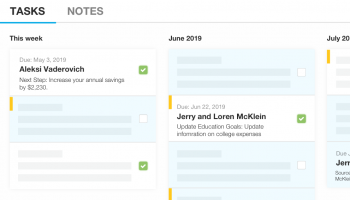Think big. Build big. Achieve big.
The eMoney Access use cases are grouped into the Collections explained below. Click one of the collections to see all of the use cases and endpoints included in that Collection.
Refer to the Getting Started section for details on Authentication.
Plan Data
Plan Data APIs are related to items in a client plan. Use these APIs to manage plans, expenses, goals and goal funding, access the probability of success and more.
- Expenses
- Goals
- Leave to Heirs
- Monte Carlo
Plan Data APIs are related to items in a client plan. Use these APIs to manage plans, expenses, goals and goal funding, access the probability of success and more.
- Expenses
- Goals
- Leave to Heirs
- Monte Carlo
Generate A List Of Client Expenses
Save time and eliminate the need for data entry with eMoney APIs. Our APIs allow you to generate and export eMoney client expense data, including name, start/end, amount and type. Use this data to create a unified client view across platforms.
The following APIs are used in this use case:
/public/v1/clients/{clientId}/plans/{planId}/expenses
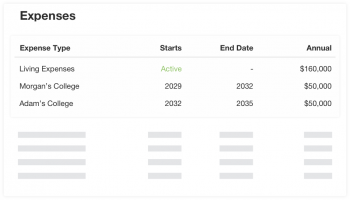
Generate Plan Probability Of Success
Monitoring a client's plan is crucial to ensuring they are on track to their financial goals. This API allows you to gain a real-time update of the client's probability of success of their goal based on industry-accepted Monte Carlo simulation.
The following APIs are used in this use case:
/public/v1/clients/{clientId}/plans/{planId}/projection/montecarlo
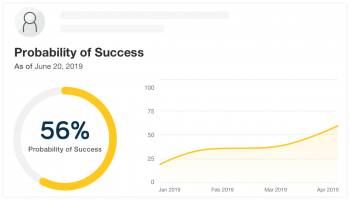
View Client Goals
Client goals are an important part of your client's total financial picture. Our APIs allow you to download goals and associated value and timeline information from eMoney for importing into various platforms, allowing for an accurate view of client information wherever you need it.
The following APIs are used in this use case:
/public/v1/clients/{clientId}/plans/{planId}/expenses
Filtering on expenses that have the field "isGoal" set to "true" will return all client goals.
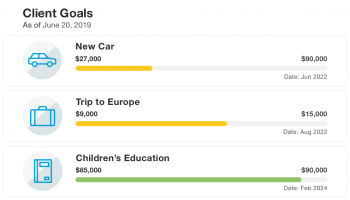
Firm Admin
Spend less time managing data with Firm Admin APIs. Use these APIs to set up and manage eMoney offices, clients and users. Search for clients, create, update or delete a client or client spouse, manage client login information, update a client’s owning advisor and more. Create and manage offices, advisors, assistants, planners, investment specialists, managers and compliance users.
- Client and Spouse
- Client Owners
- Search User by External ID
- User Logons
- Connections
- Integrations
- Sharing Rules
Spend less time managing data with Firm Admin APIs. Use these APIs to set up and manage eMoney offices, clients and users. Search for clients, create, update or delete a client or client spouse, manage client login information, update a client’s owning advisor and more. Create and manage offices, advisors, assistants, planners, investment specialists, managers and compliance users.
- Client and Spouse
- Client Owners
- Search User by External ID
- User Logons
- Connections
- Integrations
- Sharing Rules
Add A New User To The eMoney Platform
Dedicate your time to your clients and spend less time on administrative tasks. Use our APIs to easily add new users (advisors, assistants, and planners) and set the display names that will appear in the eMoney platform.
The following APIs are used in this use case:
/public/v1/users
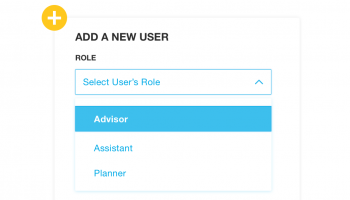
Add A Spouse to a Client
A client life event like marriage requires modification to their record to ensure an accurate financial plan.
The following APIs are used in this use case:
/public/v1/clients/{clientId}/spouse
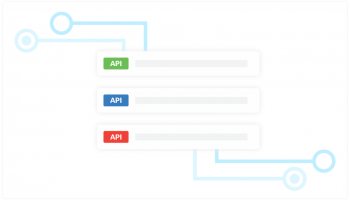
Add an Advisor Managed Connection
eMoney's aggregation capabilities allow for easy addition of advisor connections into the platform. With this capability, the advisor can connect their managed accounts and see up-to-date values for consideration into the financial plan.
The following APIs are used in this use case:
/public/v1/users/{userId}/connections
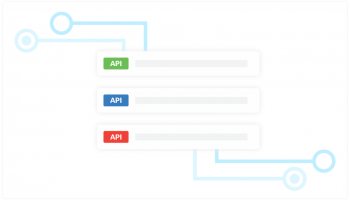
Add Client Spouse
A client’s major life changes can be easily managed and updated. Add client spouse information simply and easily using our APIs. Spouse data includes date of birth, employment and contact information.
The following APIs are used in this use case:
/public/v1/clients/{clientId}/spouse
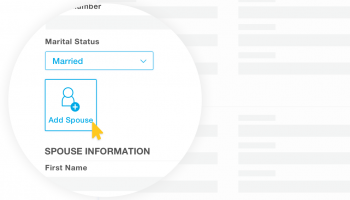
Change Owning Advisor Associated With A Client
Organizational changes made simple. Our APIs can be used for easily updating or changing a client's owning advisor.
The following APIs are used in this use case:
/public/v1/clients/{clientId}/changeowner
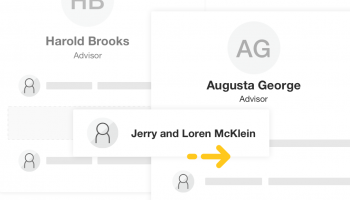
Change User Role
A user can have one or multiple roles in the eMoney platform. The user roles available are Advisor, Planner, Assistant, Manager, Compliance and Investment Specialist.
The following APIs are used in this use case:
/public/v1/users/{userId}
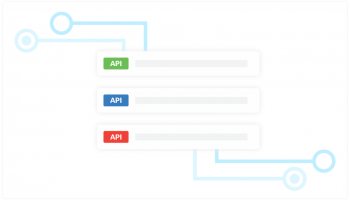
Client Divorce
When a client gets divorced, a few key settings must be updated in the eMoney platform to ensure an accurate financial plan. Follow these steps to make those changes.
Step 1: Update Client's Marital Fields in Client Record
Utilize the /clients API to modify the "maritalStatus" to "Divorced" and "previousMarriages" to "true".
Step 3: Delete Spouse From the Client Record
Utilize the /spouse API to delete the spouse from the client record.
Step 4: Delete Spouse Client Portal Logon (If Applicable)
Utilize the /logons API to delete the spouse's access to their client portal.
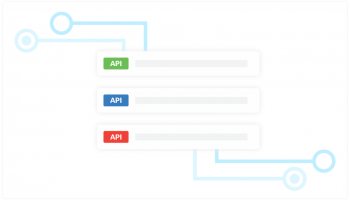
Client Marriage
When a client gets married, a few key settings must be updated in the eMoney platform to ensure an accurate financial plan. Follow these steps to make those changes.
Step 1: Update Marital Status
Utilize the /clients API to update the "maritalStatus" to "Married".
Step 2: Add Spouse to Client Record
Utilize the /spouse API to add the spouse information to the client record.
Step 3: Add Spouse Client Portal Logon (Optional)
If desired, utilize the /logons API to provide the spouse with a client portal logon.
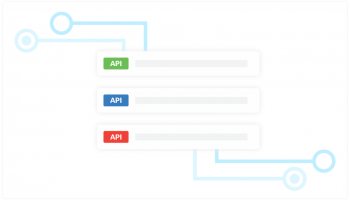
Create a User with an ExternalID
eMoney supports the use of multiple external identifiers for a user. This is helpful when eMoney is being used in combination with other tools and the user is identified by the same ID among all platforms. Populating the "externalId" field in the below API can accomplish this helpful workflow.
The following APIs are used in this use case:
/public/v1/users
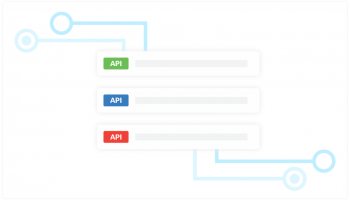
Create Client Portal Login
Adoption of the client portal is one way to encourage clients to monitor and engage with their financial plan. It also allows them to add their held-away account data into the platform, which can be shared with the advisor to gain a wider view of their asset and liability information. Client portal logins can be automatically generated and shared with clients - utilizing a one-time password if desired.
The following APIs are used in this use case:
/public/v1/clients/{clientId}/logons
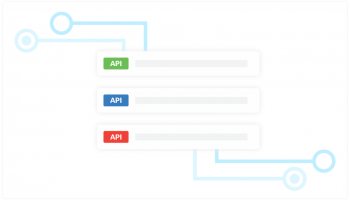
Delete a Client
Circumstances dictate that clients will sometimes be required to be deleted from the eMoney platform. This could be the result of a life event or their desire to seek service from another firm.
The following APIs are used in this use case:
/public/v1/clients/{clientId}
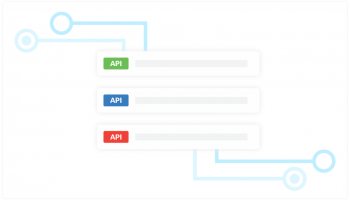
Initial Office Setup
eMoney's APIs make the initial onboarding of your firm onto the platform straightforward and efficient. See the steps below for the process to create offices, users and households.
Pre-requisites: You will be provided with your eMoney root office path, developer ID and firm admin GUID by a member of the Client Implementations team.
Step 1: Create Offices
Utilize the /offices API to create new sub-offices from the main parent offices.
Step 2: Create Advisor
Utilize the /users API to create new users (advisors, assistants, planners, etc) in the desired office.
Step 3: Create Client
Utilize the /clients API to create new clients assigned to the desired advisor.
Step 4: Assign Sharing Rule / Delegation
Utilize the /sharingrules API to modify the delegation of clients to specific users.
Step 5: Connect Accounts
Utilize the /connections API to add advisor managed account data to the platform.
Step 6: Create Client Website Logon
Utilize the /logons API to initialize client portal access and login information
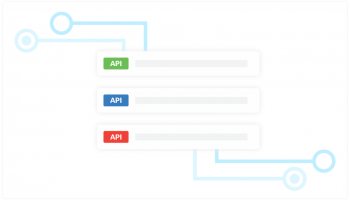
Search for a Specific User
Maintaining synchronized data between platforms is a benefit of using APIs. Both the eMoney "users" and "clients" APIs allow for searching of a specific record based on a number of different options like Logon ID, First Name, Last Name and Owner ID.
The following APIs are used in this use case:
/public/v1/clients
/public/v1/users
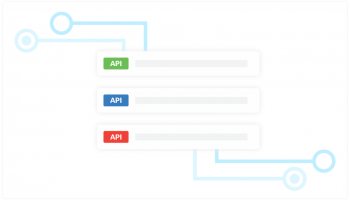
Client Data
Gain an accurate view of client information with Client Data APIs. Generate and export client asset data, liability data, income data, expense data and more.
- Active Plan
- Assumptions
- Income
- Assets
- Liabilities
- Calculated Net Worth
Gain an accurate view of client information with Client Data APIs. Generate and export client asset data, liability data, income data, expense data and more.
- Active Plan
- Assumptions
- Income
- Assets
- Liabilities
- Calculated Net Worth
Supporting Info and Documents
Create a unified view across platforms with Supporting Information and Documents APIs. Sync tasks and alerts across platforms and to manage documents in the Vault.
- Client Alerts
- Client and Advisor Tasks
- Vault Folders and Documents
Create a unified view across platforms with Supporting Information and Documents APIs. Sync tasks and alerts across platforms and to manage documents in the Vault.
- Client Alerts
- Client and Advisor Tasks
- Vault Folders and Documents
Upload Documents to the eMoney Vault
The eMoney Client Vault is a safe and secure place for all important digital files. With unlimited secure document storage, you can organize and protect your most important files. Our APIs allow you to effortlessly upload and store external files and reports, created outside of eMoney, and share them in the Vault.
/public/v1/users/{userId}/vault/items
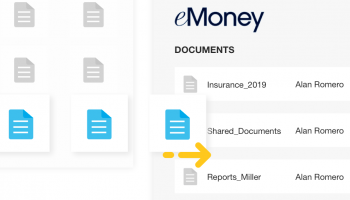
Other Use Cases
Download Documents From The eMoney Vault
The eMoney Client Vault securely stores files generated by the application as well as any documentation uploaded by the client. Use our APIs to download items stored in the Vault for editing and managing on other platforms. Use our APIs to share the edited files back in the eMoney Vault.
The following APIs are used in this use case:
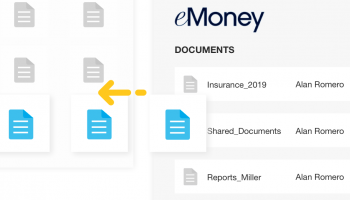
Generate a List of Income Sources
Save time and eliminate the need for data entry with eMoney APIs. Use our APIs to generate and export eMoney client income data, including name, type, amount and inflation rate. Use this data to create a unified client view across platforms.
The following APIs are used in this use case: