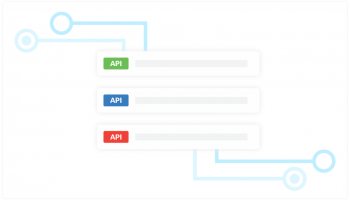A client’s major life changes can be easily managed and updated. Add client spouse information simply and easily using our APIs. Spouse data includes date of birth, employment and contact information.
The following APIs are used in this use case:
/public/v1/clients/{clientId}/spouse
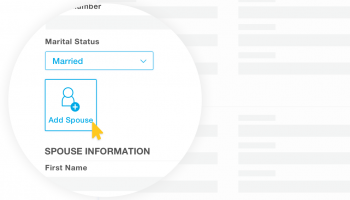
More Use Cases
Add A New User To The eMoney Platform
Dedicate your time to your clients and spend less time on administrative tasks. Use our APIs to easily add new users (advisors, assistants, and planners) and set the display names that will appear in the eMoney platform.
The following APIs are used in this use case:
/public/v1/users
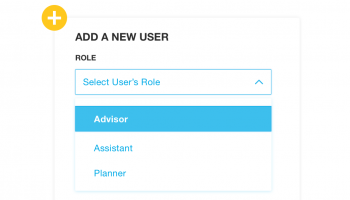
Create a User with an ExternalID
eMoney supports the use of multiple external identifiers for a user. This is helpful when eMoney is being used in combination with other tools and the user is identified by the same ID among all platforms. Populating the "externalId" field in the below API can accomplish this helpful workflow.
The following APIs are used in this use case:
/public/v1/users