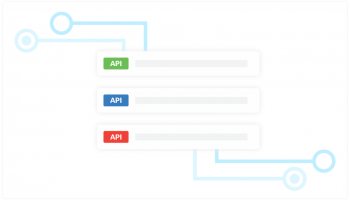eMoney supports the use of multiple external identifiers for a user. This is helpful when eMoney is being used in combination with other tools and the user is identified by the same ID among all platforms. Populating the "externalId" field in the below API can accomplish this helpful workflow.
The following APIs are used in this use case:
/public/v1/users
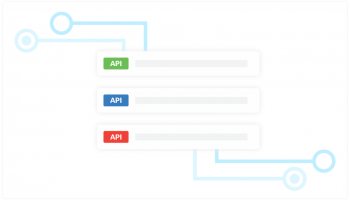
More Use Cases
Client Marriage
When a client gets married, a few key settings must be updated in the eMoney platform to ensure an accurate financial plan. Follow these steps to make those changes.
Step 1: Update Marital Status
Utilize the /clients API to update the "maritalStatus" to "Married".
Step 2: Add Spouse to Client Record
Utilize the /spouse API to add the spouse information to the client record.
Step 3: Add Spouse Client Portal Logon (Optional)
If desired, utilize the /logons API to provide the spouse with a client portal logon.
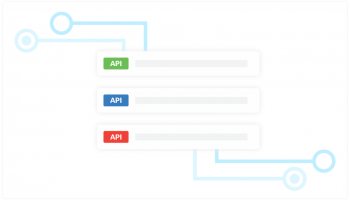
Create Client Portal Login
Adoption of the client portal is one way to encourage clients to monitor and engage with their financial plan. It also allows them to add their held-away account data into the platform, which can be shared with the advisor to gain a wider view of their asset and liability information. Client portal logins can be automatically generated and shared with clients - utilizing a one-time password if desired.
The following APIs are used in this use case:
/public/v1/clients/{clientId}/logons